
Models Framework
Jedox Models provide ready-made elements designed for crafting cohesive planning, analysis, and reporting systems that are adaptable to specific business needs. These models encapsulate years of practical project involvement and best practices, enhanced by cutting-edge technology, and are available for download via the Jedox Marketplace.
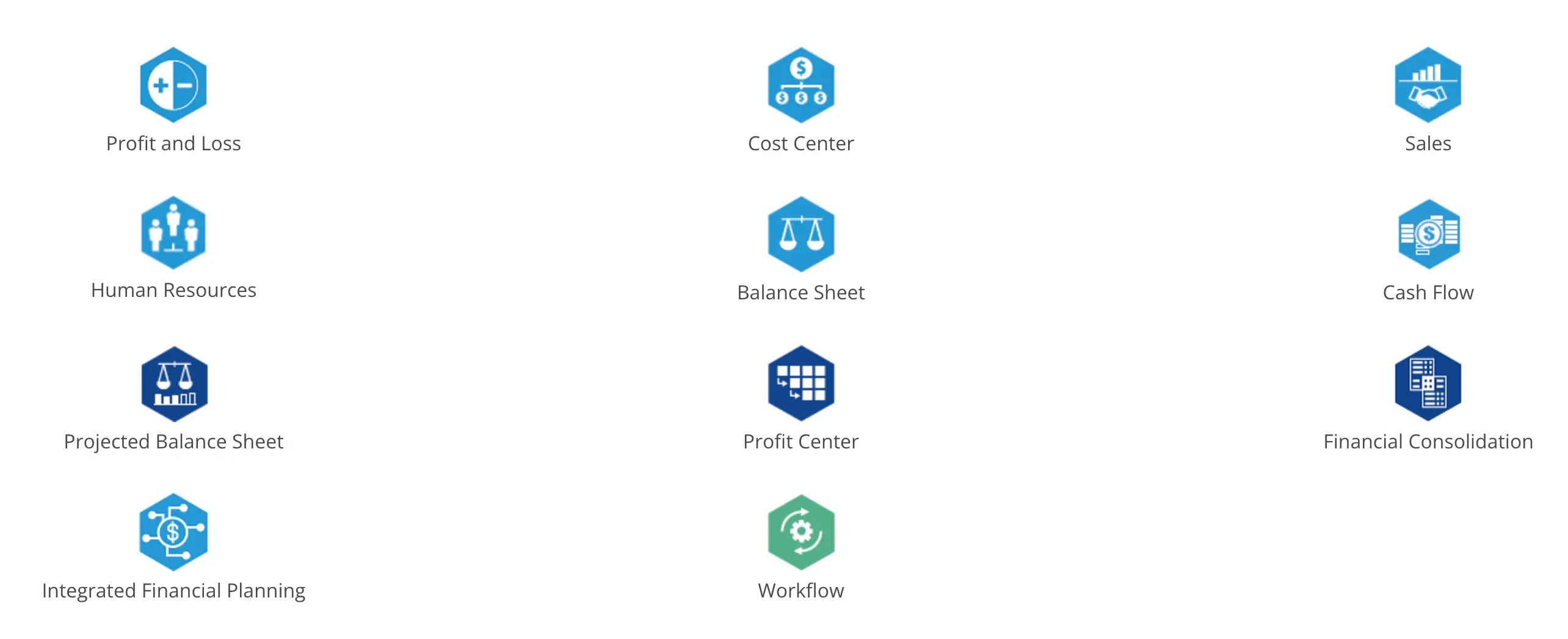
Challenge
These models consist of predefined packages that include documents/reports, OLAP databases, data integration tasks, automated schedules, and configurations. It's not mandatory for every model to contain all these components. Models are developed by a model designer and delivered to users in a packaged form, allowing for further personalization and setup. Distribution occurs through the Marketplace (a module within Jedox Web Studio displaying offerings from a centralized source). Additionally, models can be directly installed using a .jdxp file, Jedox's model package format. Users can manage and alter these installed models from the My Models module in Jedox Web Studio.
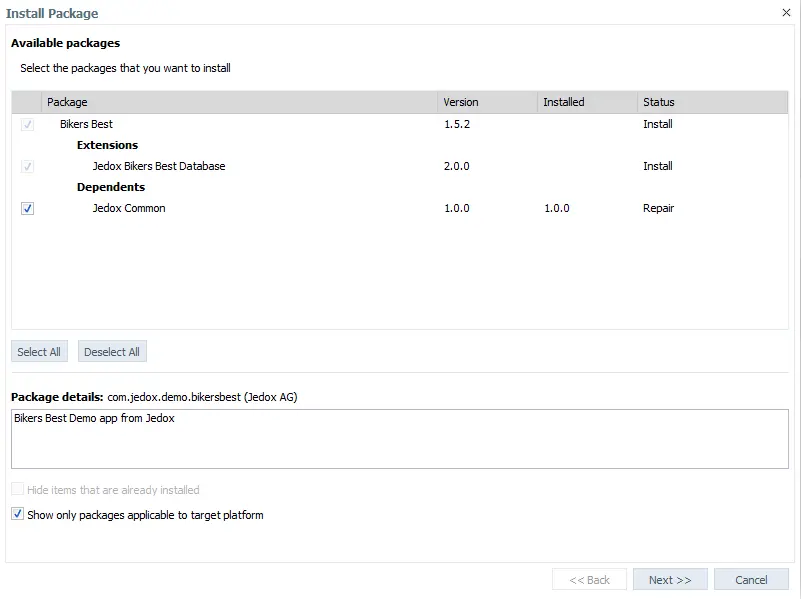
Solution
Installation of models is possible from the Marketplace or via .jdxp files, with the option to install
multiple instances of the same model through the use of namespaces, functioning akin to separate
installation folders. Installing models across different namespaces allows for each instance to be
unique and independently adjustable, facilitating separate updates for each model.
Jedox not only provides free models but also premium models, which require a specific license for
installation and operation. These models remain operational as long as the corresponding license is
active and valid. Similar to Jedox platform licenses, model licenses, once acquired, are managed within
the Licenses module under the Administration area of Jedox Web Studio.
Premium model licenses are tied to a particular Jedox platform license, meaning a model activated with a specific
model license cannot be transferred to a platform with a different platform license key, and the model license
activation is restricted to the environment where the platform license is in use.
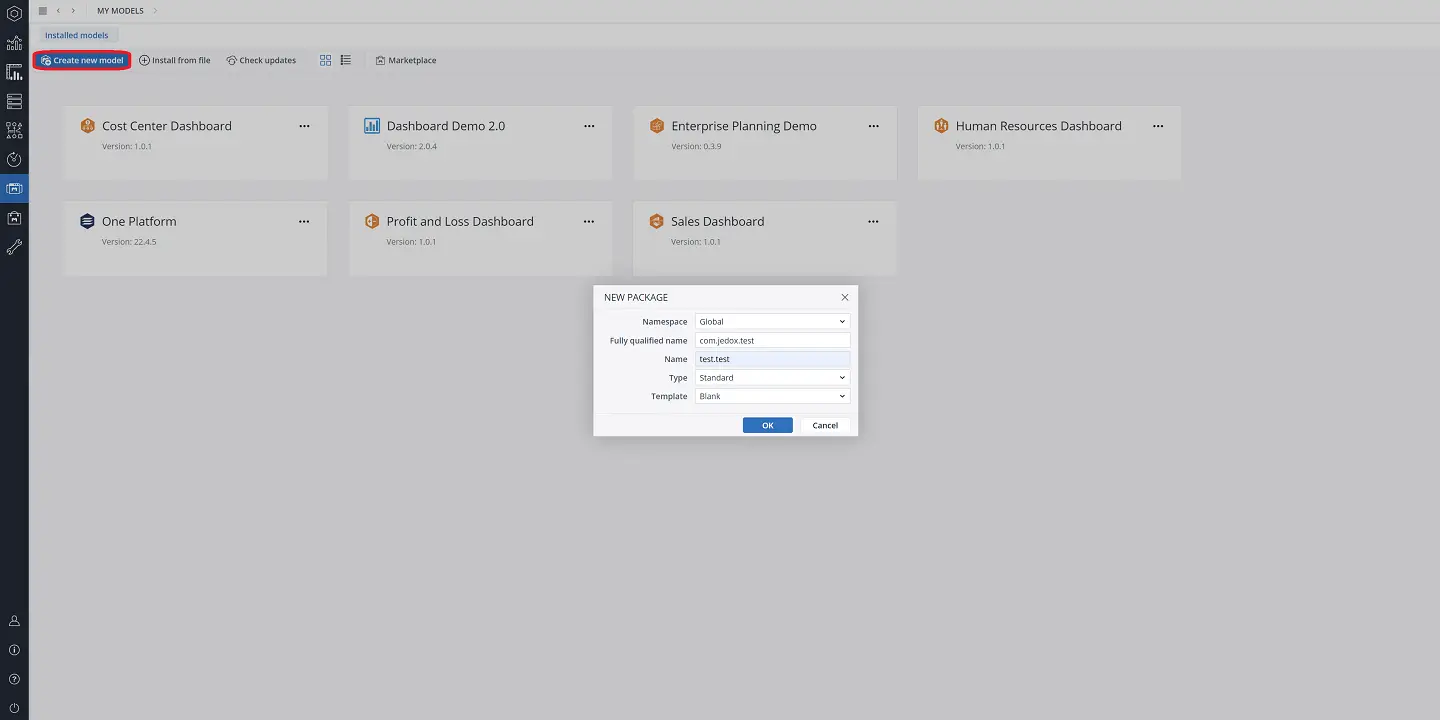
Users can tailor models downloaded through the Jedox Marketplace in several ways, altering reports, data
integration projects, and database contents similarly to other elements within their Jedox environment.
Updates for models are periodically released on the Jedox Marketplace. Users will be notified of
available updates for their installed models in the "My Models" module. Choosing to install an update
will refresh the model with the latest enhancements provided since the initial installation.
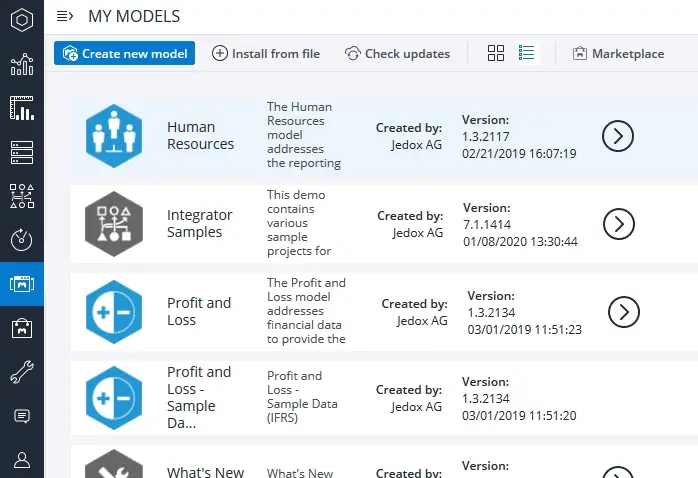
The My Models module offers a summary of all the models that have been developed or installed within a Jedox instance. Users can access reports specific to a model through My Models. Direct access to reports is also available through the Reports module of Jedox Web Studio.
Let's turn your vision into results
Ready to transform your ideas into action?
Team up with us to craft tailored, innovative solutions that drive success.
